Now canva is one of the most amazing Graphic design platform in the world Today I've made a video previously Showing you guys exactly how to make Money on canva you know easily accompa Has a free version which has limitations There's also a paid version which is Cover Pro which costs about 2 800 naira Every single month or 230 000 era in a Year right in today's video I'm gonna be Showing you guys literally how to use Canva Pro right that's a bit part of Canva for free now let's go to my screen Let me show you guys what the free Version of canva the limitation that it Has if I come here right now I say let's Say I want to design a an Instagram ad So I put Instagram Instagram ad Instagram ad where he tender now Some of these moves are made this mod is Amazing um ads these ones that are very Very professional look at this one Black Friday it has this Cruise symbol right Here which means that you cannot use This for free you have to be a paid user Of canva before you can actually have Access to this now let me show you guys Something there from here right now a Hit use template you saw these nice Templates right you know let's say okay Let's look for a Valentine's ad it's Just Valentine Instagram ad Valentine Arrive so I'm gonna okay so these are
These are amazing ads right you see all These ones I'm looking okay this one This is a pro this is pro this is pro Right you want to use this for your Business so I click on this right now And I say use template you see that it's Asking for payment upgrade you have to Actually pay because this is a free Version of canva right so I'm going to Be showing you guys three different ways To use canva Pro for free you don't have To be anything to actually do it in Today's video you can have access to Things like this right without paying Any money on canva let me show you guys Exactly how to do that but before that If you have seen me for the first time My name is Gerald and maybe there are Making money online so what I do is that I try things out they work I come right Here and show you guys exactly what I've Done and the whole idea is that you can Do the exact same thing and of course Get the exact same results so that's it Guys it's important for you to smash the Like button on this video it's very Important now subscribe to my channel Most importantly turn on the Bell Notification button so that when I drop One amazing video just like what you're Watching right right now YouTube is Going to send you a notification now That's it guys let's go to my screen let Me show you guys exactly how to get
Canva Pro for free in today's video guys If you click on the first link in the Video description it's gonna bring you To this interface right so this is um no For non-profits now canva has a package For non-profits where they give um the Full package like the pro version the Non-profits you know what you have to Admit starting criteria to qualify for This snap eligibility guideline if you Come down right here you see that this Solution do not qualify but if you have If you have a digital non-profit like You have an NGO that is registered in Nigeria or whatever in the world they Are accepted social impact of musicians Public organization or government Entities assisting with public health What you have to provide proof now it Depends on your country if you're in the US for instance this is what you need to Provide right if you are in Australia For instance this is what you need to Provide so if you are in Nigeria let's Find Nigeria on this news you need to Provide a certificate of NGO Registration articles and moral Association so basically you get your CAC registration as an NGO and you Qualified to use this canva Pro Completely free right so once you are Signing up you can um let me show you How to do that come here and hit apply For non-profits right and of course put
In your email address sign up and do all Of that and once you are done we are Going to be uploading your your NGO Certificates right your CAC Research Notification for NGO submit it and Everything and you know you get approved In a few days and that's it right you Click on the second link in the video Description it's going to bring you to This interface we're looking at right Now so this is for students right Inspiring teachers and engaging students So whether you are a student teacher but A school or a student this is what you Need to do so what you need to use your School Ideal school email address right Very important as a student as a teacher You need to use your school email Address below to settle so he says Um to sign up Sign up using your educational email Address and ID card this is very Important once you approved you will Receive a verification notice via email Then you can invite teachers and Students to access to to access your Class space right I'm going to be Showing you guys another amazing way to Actually do this now this is um this This works right but there are other Ways to do this so it's important that You stay with me from beginning to early Because I have two more ways I'm going To be showing you guys in today's video
So this is for teachers get verified and You can get Comfort 100 for free so get Verified if you can utility guidelines This is for teachers right okay so you Need to be a teacher and all those all Those things and your camera work for All the questions that you need they are They are all here to approve official Teacher identification that shows status So your ID card as a teacher your Google Qualification of the teacher your Employment decision and all of that Right so you might not have this now This is for students right Um eligibility for students Then click on this And you see the eligibility for students Everything is right here right I'm gonna Be leaving all of this link in this Video description so you know now There's another way to actually do this Right so if I come right here right now To this particular website called Bingo Chingo the link is right there in this Video description if you click on it It's going to bring you to this Interface now you're gonna come all the Way down to down here not the bottom all The way down come down a bit to right Here where he says free guide and Downloads now it's going to take about 59 seconds for this link for this link To actually show so click on this link And it's going to bring you to this
*>*> Newly Released Set-It & Forget-It Passive Income Strategy...!
- We Completely Set It Up For You Get Your Own Classified Ad Website - You Keep All The Money! Yes, Have Created For You A 6 Figure Business Running Free Advertising Websites!!>>CLICK HERE TO GET IT <<
Interface right so what you need to do Is to click on get here Where I click on get here And you see that you have been invited To canva right so what I'm going to do Right now is to click on this place put In my email address right here that's What you need to do put your email Address I just put in my email there and Hit continue so it says I should pick Cars Does it verify all right so um name Create a name I'm gonna say uh Mr Hustle Write and hit create account and the Three could have been sent to my email So we need to put in that code right Here so this is the code from canva I'm Gonna copy this back here and drop the Code here but this is loading up I'm Going to give it a while so it says Welcome to your canva for teams team Right and all of this 100 million photos Recovered blah blah all of this I'm Gonna hit um got it Here I'm gonna hit goddess Arrive and this is it so let's come here And search for uh Instagram Valentine ad I'm going to hit enter this Design has a pro stuff here so I'm gonna Click on this design I click on this design right it's going To load up I'm gonna say customize this Theme this template rather customize This template and it didn't show me
Prompt me to upgrade it just went Straight into our Disney interface right So it's been unlocked basically right It's been unlocked I'm going to be Leaving like that link in the video Description yeah so you can go ahead and Edit this as much as you want right so The growth thing is gone basically right It's gone so I'm gonna hit a skip tour Okay skip to and uh yeah that's it this Is it basically right so you can edit All of this as much as you want flower And plant romance blah blah 50 discount Let's say you're doing 20 discount I'm Gonna change this uh this uh 50 to 20 Discount and all of that right once we Are done we can share and Export or Let's say we want to do another design I'm going to click on ADD page and bring This design into this place right you See that it's a Pro Design right but This Pro is grayed out Call of Duty You're gonna do this as much as you want And send and use it for any purpose you Want to use before right so that's how Easy it is for you to actually use the Canva pro version now there's a photo There's a last method right and let me Show that method with you guys like you Don't want to use this or this stops Working for from weird reason now this Is what you're gonna do go on camera Canva gives you I think about 30 or 45 Days free trial when you sign up right
What you need to put your card so find Job if you watch this video show up Right here right now it's going to show You how to create a virtual card now Create a virtual card and leave no money Inside of it right so use it and set up An account on cow on canva now after one Month when it expires right create Another card and use it to set up a new Account that way you'll be getting the Free canva Pro you'll be getting canva Proof free for every one month but you Have to sacrifice a card every single Month actually do that guys right have You learned something new are you gonna Try it out have you tried it out before Let me know in the comment section until I see my next video guys keep winning And don't forget that Gerald does love You guys bye from here guys





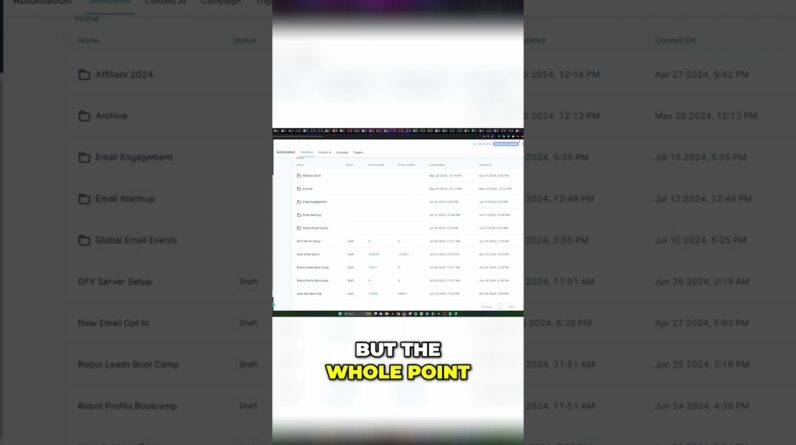




![Live Q&A Call: Ask Me Anything [Comment Your Questions for Answers] 12 Ask me anything Live QA Call [Comment your questions to get them answered]](https://makemoneyonlinestars.com/wp-content/uploads/2024/07/k-me-anything-live-qa-call-comment-your-questions-to-get-them-answered-6l0TAqfrerE-796x445.jpg)